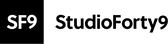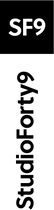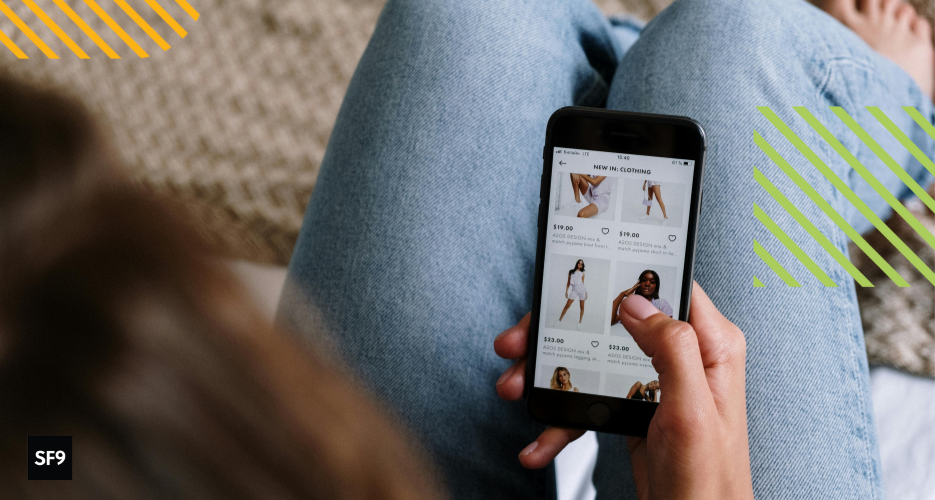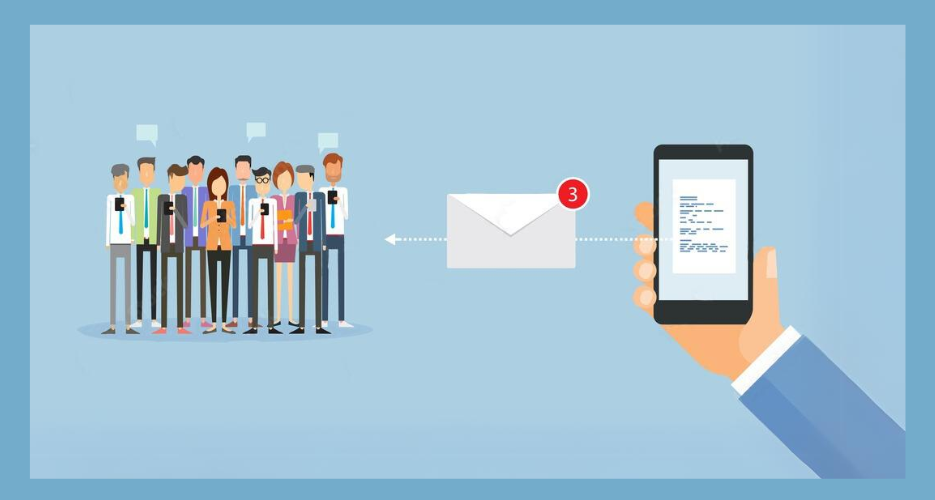Shopify Inbox is a free messaging app that allows you to manage customer conversations in one place. The app launched in 2021 and has been continually enhanced ever since to offer more benefits to its users.
While live web chats on Ecommerce platforms may have originally been inspired by customer service, the technology has proven to offer further value as a sales tool. According to Shopify, 70% of Shopify Inbox conversations are with customers making a purchasing decision. This opens up opportunities for conversion and enhanced customer experience.
Benefits of Shopify Inbox web chat
Shopify Inbox can be used to:
Easily manage and streamline all of your messaging channels in one place
Chat from anywhere using the desktop and mobile apps
View metrics on chat performance to develop strategies for growth and customer care
Set up automated replies, instant answers to common questions and more helpful functions
Integrate with platforms such as Facebook, Instagram, SMS and email
Offer discount codes and other techniques to help trigger conversions
Shopify Inbox Messaging Features
1. Quick Replies
The quick replies section allows the store owner to create shortcuts for pre-filled messages. This can help reduce time in answering similar queries, greeting the customer, and closing conversations.


2. Instant Answers
Instant answers allow you to create automatic responses to frequently asked questions in your online store chat. A list of questions is presented to the customer when they click the chat button in your online store, with the associated answer appearing after a question has been selected.
These are capped to a maximum of seven visible at any given time and, when triggered, will not cause a push notification to be sent to your phone or computer.

3. Automated Messages
Automated messages allow customers to get responses even when you’re not active/available.
They can be broken into two types of automation:
i. Follow Up
This will send a follow-up message to the customer, during scheduled hours, when active.

ii. Away
This will send a message to the customer whenever the follow-up message isn’t active.

4. Order Status Updates
This chat feature has functionality that allows a customer to input their order number and email address to get order updates directly from Shopify with no input needed from a member of staff.


5. Product Sharing and Discounts
An update since Shopify Inbox first launched allowed support agents to directly send product links in the messenger often used to recommend products when they are chatting with a customer. They can also include a discount code to help close a sale.
These discounts are set up manually in the backend of Shopify but when the customer clicks the link, the discount will be auto-applied on the cart page. Moreover, in an effort to improve backend management, Shopify added the following statuses: active, inactive, read, or unread.


6. Product Cards
These rich product cards enabled customers to view product details, select a variant, add to cart, or checkout– without leaving the conversation. If the customer is coming from a 3rd party integration such as Messenger or Instagram then the product card will lead them to the relevant page on your Shopify store.

7. Chat classification
Shopify Inbox automatically labels the conversation with a topic. Each message initiated by a customer is analyzed by a machine learning classification system. If there is high confidence that it matches a topic, the appropriate label is applied. The conversation list shows up to two topics per conversation, with the most recent topic appearing first.
The full list of classifications is as follows:
- Checkout - Payments or placing a new order
- Edit orders - Cancelling or changing an order.
- Order status - Order confirmation, order status, and payment balance.
- Pricing/Discounts - Discounts, applying discounts, or promo codes.
- Product details - Colour, size, quantity, weight, volume, stock and inventory, customization requests, or requests for product photos or videos.
- Product interest - General product inquiries or interest.
- Returns/Delivered orders - Issues with orders received, refunds, and returns for orders received.
- Shipping - Local pickup or shipping costs.
- Store info - Contact info such as phone number, location, store hours, general return policy, and marketing requests.
- Wholesale - Wholesale inquiries.
Need help optimising your Ecommerce strategy?
Helping you to evolve your Ecommerce strategy is at the core of what we do. We understand that businesses need to keep up with the constantly changing world of online retail and we can help you to deliver the best possible online experience for your customers.
StudioForty9 is a specialist Ecommerce agency supporting many of Ireland’s best known retailers to excel in a dynamic and fast paced online marketplace. We are leading Shopify experts as the first agency to become a Shopify Plus Partner in Ireland.
Contact us to get advice on platform migration, customisation or growth marketing, email info@studioforty9.com for more information. View our work with some of Ireland’ top retailers.